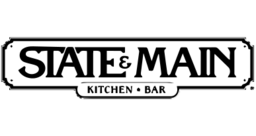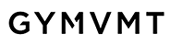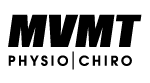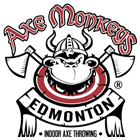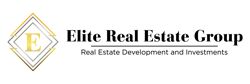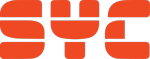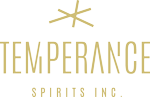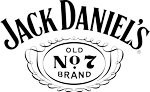Hey ESSC’ers,
The long awaited launch of our brand new website is finally here and we could not be more excited to show you! With an all new design that includes My ESSC, an improved layout, streamlined navigation, sport-specific updates, and all new content, this new home for the ESSC was worth the wait.
MyESSC
Be sure to check out the most exciting feature: MyESSC. Here, you can create a personalized account and manage your profile, which includes such features as:
- Access your full ESSC player history.
- Monitor your registration status updates (E.g. accepted into league, waitlist, odd team out).
- Extremely simplified registration process!
- Less information required for all registrations
- Only 1 additional player needed at the time of a full team registration
- Team Captains can come back and add new players at any time
- Communicate directly with your team.
- Easy roster management and payment tracking; no more relying on group messages or third party apps.
- MyESSC can even help you find a sub for your game if you are short!
All players will need a profile to register going forth, so don't wait!
How-To...
... Create a MyESSC Profile
- Click 'Login' in the top, right-hand corner of the website
- Click 'Create Account'
- Enter your e-mail address and a password (you must also confirm your password).
- Click 'Create Account'
- You must now login to your e-mail server and look for an e-mail from "ESSC Info"
- Open this e-mail and click the link within to confirm your MyESSC Account
- This link will direct you back into MyESSC where it will require you to complete your profile.
- This includes filling in your first name, last name, where you heard about the ESSC, your phone number, birth month and year (to confirm you are over 18 years of age), and whether or not you wish to receive e-mails from the ESSC regarding registration deadlines, updated league availability, new league offerings, or future events and tournaments.
- Click 'Next'
- Your profile is now created and active! Click on the tab 'MyESSC' to view your Current, Upcoming, and Previous Registrations. Here, you can also report your scores, view your standings, message your team, request a sub, and more!
... Report Your Scores
- Login to your MyESSC Account
- Click 'MyESSC' from the top-menu navigation
- Find the team name you would like to report scores for in your 'Current Registrations'
- Click 'Score Entry'
- Confirm you are entering scores for the correct team
- Enter your teams' score for the game
- Select your opponents team name from the drop-down menu
- Enter your opponents score for the game
- Game Details:
- Select your Game Date (month/day/year)
- Select your opponents Spirit Rating (Click -1, 0, or +1)
- Enter Game Comments, if applicable.
- Facility Details:
- Select the Facility name you were playing at
- Select your Facility Rating (Click any number from 1 to 5)
- Enter Facility Comments, if applicable
- If the facility is in urgent need of attention, check the box that says "Urgent: This facility requires immediate ESSC follow-up."
- Click 'Submit'
... Find Your Schedule
- Roll over the 'Leagues' tab on the top left of this page
- Select the sport you are playing this season
- Select 'Current Players' from the drop down list on the right hand side
- Select 'Schedules and Standings'
- Select the day of the week you are playing
- Find your division (i.e. Rec A)
- Click 'Schedules' under your divisions heading
... Register
- Login to your MyESSC Account
- There are two ways you can get to the Registration page:
- Roll over the ‘Leagues’ tab on the top left of the page; select the sport you would like to register for; select ‘League Details’ from the drop down list on the right hand side; select ‘Offerings’; choose the league you want to register for. This will auto populate the league you want to register for (skip steps 3-7).
- Click the ‘Get in the Game, Register Now’ icon at the top of the page
- Ensure you are under the ‘Leagues’ tab of the ‘Register Now’ page
- Select the sport you would like to play
- Select the day you would like to play
- Select the division you would like to play
- Choose your registration type; Team, Group (5-8 players) or Individual (1-4 players)
- Enter your team name and any comments if applicable (Full teams only)
- Select ‘Next’
- If you are a full team, you must invite at least one other player to be the Co-Captain:
- Enter their name
- Enter their email
- Enter their gender
- Select the Co-Captain checkbox
- Select ‘Invite’
- Their information will then appear in a summary table; if the information is correct, select ‘Next’.
- An email will be sent to them at this time inviting them to play on your team. They must accept the invite to become part of your roster.
- If you are a Small Group or Individual, you must invite all of the people in your group at the time of registration:
- Enter their name
- Enter their email
- Enter their gender
- Select ‘Invite This Player’. Their information will then appear in a summary table; if the information is correct, proceed ahead and invite the next person.
- Once all registrants have been invited, select ‘Next Step’ in the bottom left.
- An email will be sent to each registrant inviting them to play on your team.
- Confirm the league you are registering for, the type, the cost, the team name (full teams only), and the invitations you sent.
- You must check off your agreement to the facility complaint fine as well as the waiver.
- Select ‘Next’.
- You must fill out your billing address and credit card info.
- Select ‘Continue’. Your registration has now been submitted.
- The status of your registration will be updated on your MyESSC page as the ESSC staff manage your registration. You will also receive a confirmation email within 2 business days of registering.
- Prior to the first game of the season, you must have the minimum required players confirmed on your roster or you will receive a loss for your first game.
- Full Teams Only: you are able to invite new players, re-send invites and cancel invites from your MyESSC page.
... Accept an Invite
Through MyESSC
- All pending invites will appear in MyESSC in an 'Invites' tab.
- Log into your MyESSC profile.
- The 'Invites' Tab is the first screen you will land on.
- Select 'Accept'.
- Finalize Your Invite by agreeing to the Facility Complaint Fine as well as the ESSC Waiver.
- Click the 'Accept This Invite' box.
- You are now confirmed on your team roster.
Through Email
- When your Team Captain invites you onto a team, you will receive an e-mail to the address entered by your Team Captain.
- Open this e-mail and click on the link within the e-mail.
- The ESSC website will open in a new browser and prompts you to either 'Accept' or 'Decline' the invite. Select 'Accept.'
- If you DO NOT yet have a MyESSC profile, you will be prompted to create one. Refer to the section above titled '...Create a MyESSC Profile' to learn how.
- If you DO have a MyESSC profile, you will be prompted to sign in to your account.
- You MUST sign in using the username and password prompt in the top right-hand corner of the ESSC website.
- Once you are logged into your MyESSC profile, exit out of the window and/or tab.
- Re-open the e-mail invite you received from your Team Captain and click the link within the e-mail again.
- Select 'Accept.'
- Check the boxes indicating you agree to the Facility Complaint Fine as well as the ESSC Waiver.
- Select 'Accept.'
- You are now confirmed on your team roster.