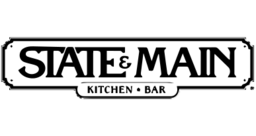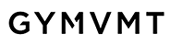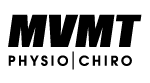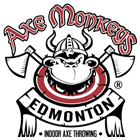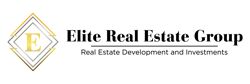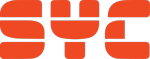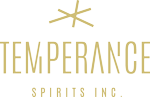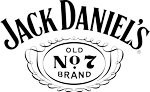Exploring MyESSC
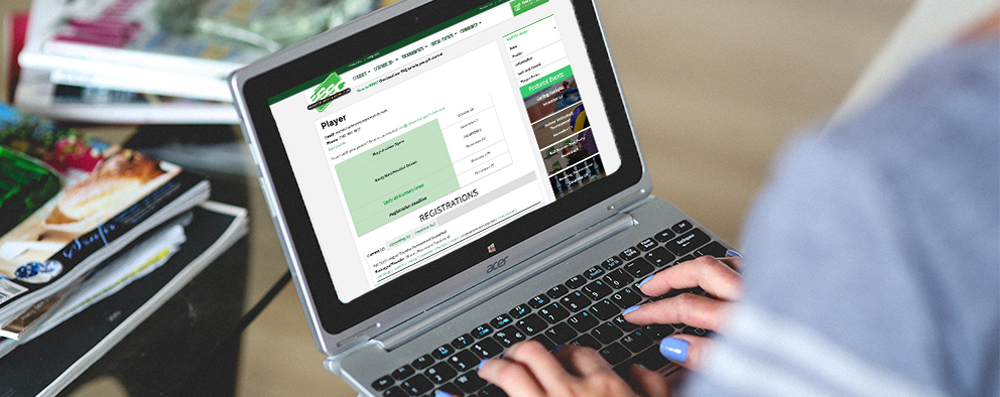
Profile & Dates
Starting at the top, you’ll find your profile information. It is very important that this information is up to date, so that we are able to get a hold of you with important updates about your league.
- Easily update your name and phone number by clicking ‘Edit profile’
- Please contact the office to change your email address; this is a super special back-end admin update
Moving down to the middle of the page you’ll find upcoming dates that you’ll want to be aware of, including when registration opens/closes for the upcoming season and the upcoming season start date! When in doubt, this is a great place to look for a quick reference for these dates.
Registrations
Here you can refer to your Current, Upcoming, and Previous leagues. If you have any pending Invitations to join another person’s roster, you will see a 4th section titled ‘Invited’ listed at the beginning, with links to accept or decline the invitation.
When looking at a registration you will see a bunch of info and links. Here is a guide to help you know what to find, and where:
Standings
- Here you’ll find your team’s placement in the league standings!
- Pro Tip: Click on your team’s name on the ‘Standings’ page to see a more detailed breakdown on scores and spirit points.
- Pro Tip: Unsure of which regional offering you’re registered for or the division you’ve been placed in? Check out the ‘Standings’ page for the exact details on your league.
Submit GC Rating
- If you are playing in a league with Games Coordinators (GC), you will see this function.
- After each game, one person (usually the captain) can use this link to rate their GCs on a variety of categories, which we can use to ensure our coordinators are the best that they can be!
Score Entry
- If you are playing in a Team Captain sport such as Slo-Pitch, Outdoor Soccer, or Kickball you will see this function.
- Friendly reminder - scores must be reported by 5:00pm the day after your game!
- Pro Tip: Did you know that any player confirmed on the roster can submit the scores? Why not help out your captain this season by submitting the scores once in a while!
Schedules
- Here you’ll find the general link to the ‘Schedules/Standings’ landing page for your sport. Our system won’t let us link directly to your schedule yet. Stay tuned - we’re working on it!
Roster/Manage
- If you registered as an Individual or Small Group in a Previous or Upcoming season, you will only see ‘Manage’. This is where you’ll see the registration and player(s) you invited. You will only have access to your full roster with the other team members when it is in the Current section.
- Full Teams will see ‘Roster’ in all sections.
- Pro Tip: Did you know that any player confirmed on a Full Team roster can add another player to the roster or delete players that haven’t accepted their invitation?
Orientations
- The Online Player Orientations (OPO) are an initiative to save us all the trouble of congregating for the seasonal players meetings! Now you can get all the info you need from the comfort of your own home.
- If you need to complete an orientation this season you will see ‘Orientations Required’.
- If you do not need to complete an orientation you will either see no mention of the orientation or ‘Orientation Not Required’.
- For Full Teams, only the captain will be required to complete the orientation, when applicable, and they can start and stop as many times as needed.
- Pro Tip: Want to look back on information you learned in a previous orientation? Click ‘Orientation’ on the MyESSC sub menu.
Print Receipt/Request Receipt
- The ‘Print Receipt’ button will only be available to players who created the registration and paid online.
- The ‘Request Receipt’ button will be available to everyone else. This includes players who were invited onto someone else’s registration, and players who paid over the phone/in office.
- Note: the ‘Receipt’ functions are only available in the Current and Previous sections.
- Pro Tip: Do you need a receipt for your portion of the team fee, or need a receipt sooner than it will become available? Click here to submit a request.
MyESSC Menu
Subs
- Looking for a sub for your game? Try out the ‘Request a Sub’ function. When you enter your game information it will then send out an email to all applicable subs. If anyone is available, they will contact you directly at the email used for your MyESSC account (unless otherwise mentioned in the comments).
- ‘Register as a Sub’: A common misconception is that the sub registration is done through the main registration page. However, this is done right in your MyESSC account! Similar to what was mentioned above, when teams need players you will receive an email. If you are available, contact them to let them know you are interested, and make sure they confirm they still need players before heading out!
- ‘Sub Feedback Form’: Did you have a sub that was either fantastic or could use some guidance? Fill out this form to provide us with some feedback.
Profile
- This is another way to access your profile information and edit it.
- Reminder: You will not be able to change your email address yourself.
Orientation
- This is where you can access your previously completed Online Player Orientations and see which ones you still need to complete!
Lost and Found
- Did you lose an item this season or find an item left behind from a previous match-up? Fill out this form with all the information you have and we’ll do our best to track down your lost glove or find the owner of that backpack left behind at the gym.
Player Perks
- In case you haven’t heard, ‘Player Perks’ has replaced our old VIP Card system. Click here to see more information about our Partners, Sponsor Bars and the discounts each offer, in addition to your MyESSC Membership Card!